Throughout my 20+ year career, I’ve used just about every possible internet marketing tool ever created. I have narrowed all of it down to using a handful of select apps and services, which I reveal below. Also, I explain what each service is and how it can benefit you. While all of these are services that I personally use and highly recommend, some of these services may offer me a commission as a “thank you” for referring customers to them.
Website Creation
 WordPress
WordPress
Almost every single website I build today is built using WordPress. It is by far the best platform for easily creating websites that look great, work well, and are search engine friendly. It is incredibly easy to start a website using WordPress…it can literally be done in minutes!
 WP Engine
WP EngineI have used a lot of website hosting companies over the years, and WP Engine is absolutely the best that I have ever used for hosting wordpress websites. The speed and quality of service is top notch…and their customer support is phenomenal. HIGHLY recommend them.

Siteground
If you need a less expensive place to host your website, Siteground is a great option with prices starting at $3.95 per month! They also make it SUPER easy to register a domain name, setup WordPress, and get up and running within minutes.

Genesis Themes
You can customize the design of a wordpress website using “themes.” While there are many free ones out there, I’ve learned that it’s best to choose a premium theme due to the quality of code, speed of the site, security, support, etc. I’ve used Genesis themes on numerous sites (including this one), and have always been pleased. They are the only themes I recommend now!
 Google Analytics
Google AnalyticsGoogle Analytics is free and it provides you with all sorts of data about the people visiting your website. This is crucial in knowing how many visits you’re getting, what your most & least popular pages are, tracking conversions, etc. I use this on every single website.
WordPress Plugins
 Yoast SEO
Yoast SEOYoast SEO is the very first plugin I install on my websites. It is a wordpress plugin that makes websites much more search engine friendly. It also creates great sitemaps that search engines love. If I only used one WordPress plugin, this would be it.
 Monster Insights
Monster InsightsIf you use Google Analytics and have a WordPress website, then I definitely suggest installing the MonsterInsights plugin. They offer a basic free version, but their premium plugin offers some great additional features for a small price.
 OptinMonster
OptinMonsterOptinMonster is one of my favorite tools for generating leads and turning website visitors into subscribers. This is the most effective tool I’ve ever used for growing email lists on all of my websites.
Website Optimization
 SEMrush
SEMrushIf I could only use one tool to analyze my websites, research the competition, track search engine rankings, get ideas for new keywords, etc. then I would choose SEMrush in a heartbeat. I’ve used SEOmoz, Raven Tools, etc and I keep coming back to SEMrush and it’s all I recommend now. They currently have a 7 day free trial, so check it out!
 KeywordTool.io
KeywordTool.ioKeywordTool.io gives me fast access to numerous keyword ideas from Google, YouTube, and more. It reveals how many people search for specific keywords each month as well as what the Adwords competition and cost-per-click estimates are for each.
 BuzzSumo
BuzzSumoBuzzSumo is pure genius. You type in a topic and it reveals the most popular content on the internet about that topic. This provides you with great ideas for writing your own content, plus it points you to influencers on your topic so that you can reach out to them! Genius.
Email Marketing
 ConvertKit
ConvertKitIf you send email campaigns that are mostly text (very little design or graphics) then ConvertKit is my #1 suggestion as it offers some incredibly powerful (and simple to use) features.
 Aweber
AweberIf your email campaigns need to look more like visually appealing appealing newsletters, then my suggestion is Aweber. They’ve been around forever and seem to get better every year. They offer around 700 beautiful newsletter templates, making it easy to setup and send gorgeous newsletters as fast as today. Give them a shot!
Lead Generation
 LeadPages
LeadPagesLeadPages is one of the best and most affordable ways to generate leads and sales for your products, services, webinars, training, etc. They offer some incredible features, so click below to see how you can use it to skyrocket your business!
 ClickFunnels
ClickFunnelsIf you need something more powerful than LeadPages, then you need ClickFunnels. This is by far the best tool for maximizing sales and leads through internet marketing funnels. They also offer a free trial, so definitely check out what they have to offer!
 WebinarJam
WebinarJamWebinarJam is arguably the best service for hosting webinars for so many reasons. The ability generate signups for the webinar, have live chat and Q&A, record and replay the webinar, etc. If you plan on doing a webinar, be sure to check this out first!
Website Monetization
 Commission Junction
Commission JunctionCommission Junction is one of the biggest and best affiliate networks in the world. They have thousands of affiliate merchants in just about every niche offering you numerous products and services to promote in exchange for a commission! Check them out, you could start earning commissions today!
 ShareASale
ShareASaleShareASale is another excellent affiliate network. While they don’t offer as many merchants as Commission Junction, they offer some great ones that pay nice commissions. So give them a shot as well to see what you can start promoting.
 Amazon Associates
Amazon AssociatesAmazon is probably the most well-known affiliate program in the world. They offer up to 10% commission depending on what category the product you promote is in. It’s easy to signup and begin using as early as today.
Productivity
 CoSchedule
CoScheduleCoSchedule is an amazing content calendar that helps me manage and publish content to my blog and social networks. If you struggle with posting content consistently, this is the best way to finally take control of everything!
 Things
ThingsThings is my favorite app for organizing my to-do lists and projects. I also use it to create my morning routine that repeats automatically within the app each morning. They offer a beautiful app for Mac, iPhones, and iPads.
 Evernote
EvernoteEvernote is the tool I use across all of my platforms (Mac, iPhone, iPad) to take notes, plan & research articles, prepare for trips, etc. I use it for SO many things…it might actually be the app I use more than any other.
Design,Photography, Video, and Audio
 Adobe
AdobeI’ve been an Adobe user since I started in 1996. I consistently use Photoshop for photography & design, Premiere Pro for video editing, Audition for audio & podcasting, Stock for incredible stock photography, and After Effects for the graphics on my videos. I wouldn’t be where I am without Adobe, amd I can easily recommend their apps and services.
 StockSnap.io
StockSnap.ioStockSnap.io offers a ton of gorgeous, free stock photos to use for blog posts, social media, email marketing, etc. Every photo is free, so definitely check them out!
 Unsplash
UnsplashThis is another fantastic resource of completely free stock photography to use in your content and marketing. They have thousands of beautiful photos to choose from and they “group” photos into collections making it easy to search for similar images.
 Tailor Brands
Tailor BrandsTailor Brands is a super simple way to design a custom logo…for a very small fee! I’ve used them for a couple of small projects and love the way they narrow down the “style” of logo you’re looking for. Give them a shot!
 Audio Jungle
Audio JungleI use Audio Jungle to get royalty-free background music for my videos, podcasts, etc. They have so many music tracks, sound effects, etc to choose from in just about every genre. Turn average videos into great ones by adding a soundtrack!
 VideoHive
VideoHiveVideoHive is where I get the templates for the graphics I use in my videos. They have a great selection of intros, outros, bumpers, lower-thirds, stock video, etc to use. I constantly get people asking me “how did you do that?!” in my videos…well, the secret is out…this is how!
 ThemeForest
ThemeForestThemeforest offers thousands of excellent WordPress templates that you can search by type of industry, reviews, popularity, etc. I’ve purchased a couple of themes through them and have had excellent results.
My Podcasting Setup
 Free Podcasting Course
Free Podcasting CourseFirst and foremost, I have to recommend John Lee Dumas’ Free Podcasting Course. I wouldn’t have known where to start with podcasting if not for this. I eventually signed up for his Podcasters’ Paradise membership which is incredible. If you want to have a successful Podcast, I can’t recommend this enough!
 My Microphone
My MicrophoneI did a lot of research and testing before deciding on my microphone. I ended up with the Heil PR40 and couldn’t be happier! This mic is amazing and I can easily recommend it. This is the package I purchased with the boom arm, shock mount, and cable. You’ve probably seen it in some of my videos!
 My Mixer
My MixerI needed a quality mixer that I could plug my Heil PR40’s XLR cable into and then output via USB to my Mac. I ended up with the Behringer Xenyx X1204USB and it rocks. It’s probably overkill for what I do, but it doesn’t restrict my in any way. With it, I know I’m ready for any audio recording needs.
 Adobe Audition
Adobe AuditionAdobe Audition is the software I use to edit my audio for my podcast episodes. I use it to add intros, outros, cut out mistakes, adjust levels, remove noise, etc. It’s the best audio app available!
 Mic Flag
Mic FlagIf you want a custom, professional microphone setup, then you need what’s called a mic flag! It’s the little “box” you see on microphones that display the brand. I’ve used Impact PBS for my mic flags and they’re fantastic and FAST to work with.
Personal Branding
 Expert Secrets by Russell Brunson
Expert Secrets by Russell BrunsonThe value packed inside this book is incredible…especially since it’s FREE. Seriously…just cover the cost of shipping & handling and they’ll send it to you for free. The link below has a great video detailing what this book is about…check it out!
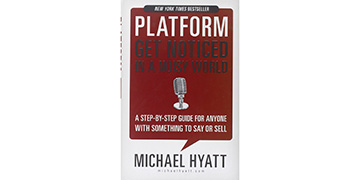 Platform by Michael Hyatt
Platform by Michael HyattMichael Hyatt’s book Platform is an excellent breakdown of the technical steps to create a strong personal brand online. It’s a great place to start when setting up a solid foundation for growing your brand.
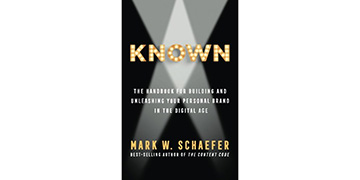 Known by Mark Schaefer
Known by Mark SchaeferMark Schaefer’s Known lays out a plan for building a brand in the digital age with numerous case studies that will give you loads of ideas. Chapter 10’s “Pivots and Grit” alone is a powerful chapter that can push you to the next level! Mark knows his stuff…definitely worth a read!
